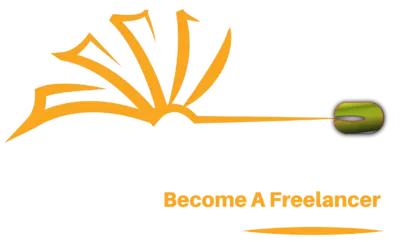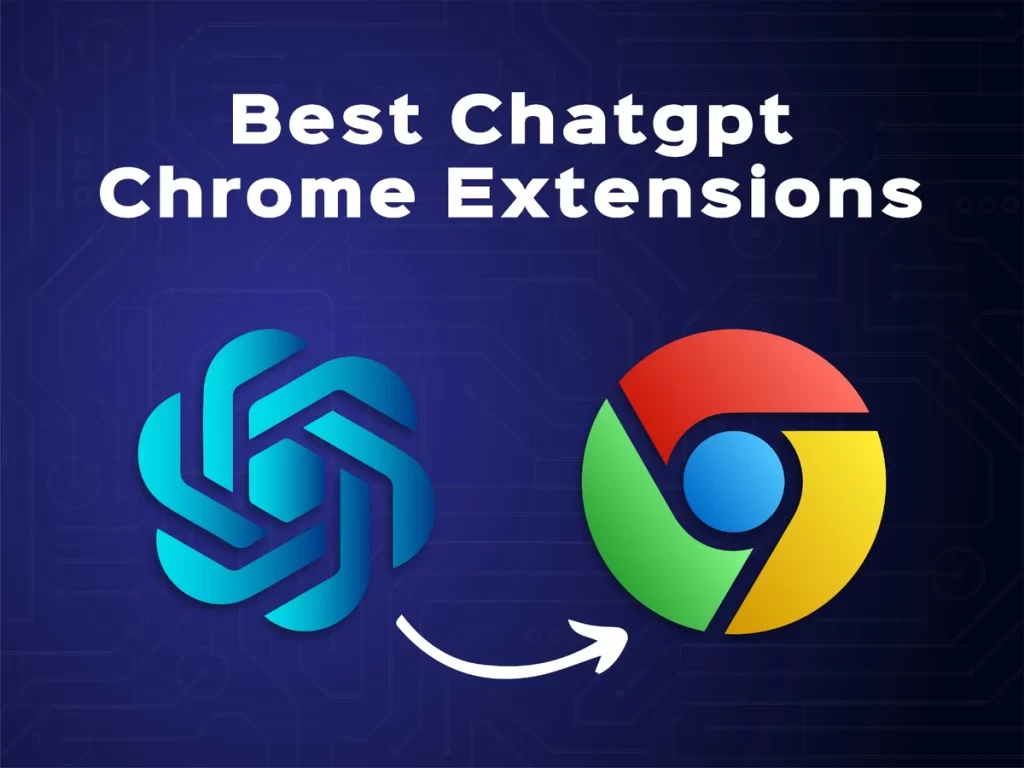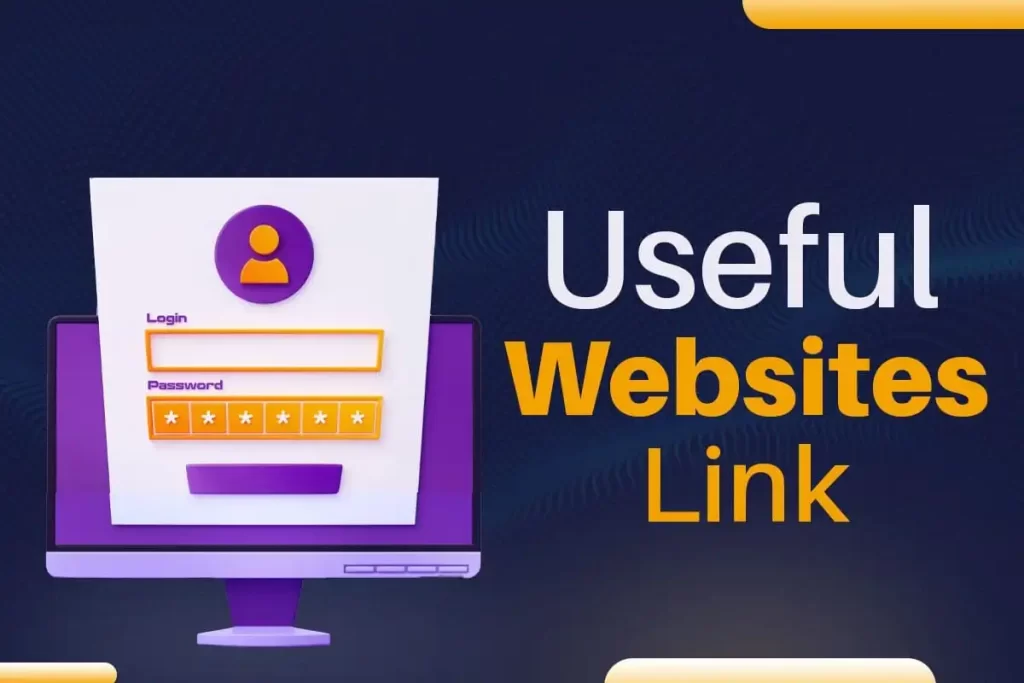Chatgpt is one of the fastest-growing tools in 2023. Every person from any field uses it. But how can you use it professionally and easily line up your work? We are excited to introduce you to the 13 Best ChatGPT Chrome Extensions, which can enhance your browsing experience and increase productivity.
So, let’s dive into the content and discover how to improve your productivity and enhance your skills!
Tip: if you’re a freelancer, you must read this content. And use these Chrome extensions to enhance your productivity and line up your work.
13 best Chatgpt Chrome Extensions:
So, without further ado, let’s dive into these amazing extensions:
WebChatGPT:
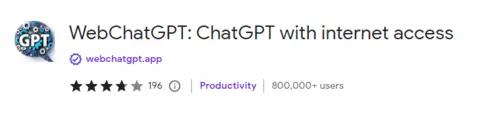
This WebChatGPT extension lets you chat directly with the ChatGPT language model from your browser. You can ask it questions or generate text on the fly, making it an excellent tool for content creativity and research.
It is an online chatbot that uses the ChatGPT language model to provide conversational responses to user input. Unlike other chatbots limited to predefined scripts and responses, Webchat Gpt is powered by an advanced language model that can understand and generate human-like responses based on various inputs.
ChatGPT for Google:
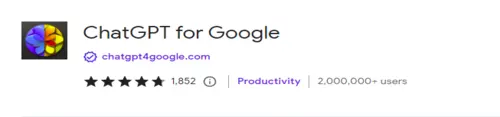
This ChatGPT for Google extension lets you generate text based on Google search results. You can input a query, and ChatGPT will generate a summary of the top results, giving you valuable insights into any topic.
ChatGPT Writer:
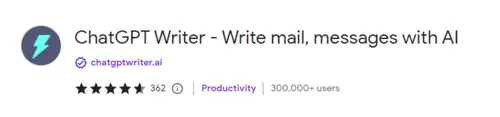
This extension is a writing assistant that offers suggestions for rephrasing your text to make it more engaging and impactful. Chatgpt writer extensions also help you improve your tone and style.
TweetGPT:
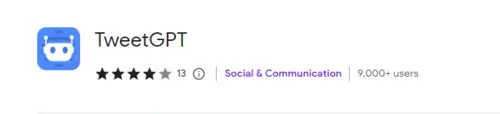
This TweetGpt extension generates tweets based on your input, making it a great tool for social media management and content creation.
YouTube Summary with ChatGPT:
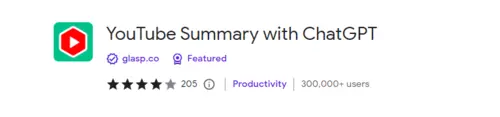
This Youtube Summary extension generates a summary of any YouTube video based on its transcript. It can save you time. Not only save time but also help you to find the required information quickly.
RankNow.ai

It is a Google Chrome extension. That provides users with useful tools for improving their website’s search engine optimization (SEO).
With the Ranknow.ai extension, users can easily track their website’s ranking on various search engines. Such as Google, Bing, and Yahoo. The tool offers real-time ranking updates. So, users can see how their site performs and adjust as needed.
Summarize:
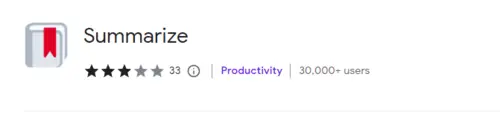
This Summarize extension generates a summary of any web page based on its content. It can help you quickly identify the most important information and save you time reading long articles.
ChatGPT Prompt Genius:
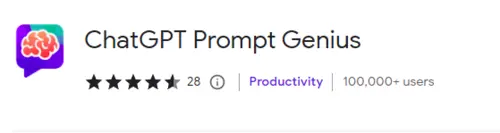
This Prompt Genius extension provides writing prompts to help you overcome writer’s block and generate new ideas. It can also help you brainstorm content topics and generate headlines.
Prometheus Chrome Extension:

This Promptheus extension generates text based on your input, helping you quickly create content for various purposes. It can save you time. And helps you to avoid writer’s block. It is a valuable voice assistant.
Fancy GPT:
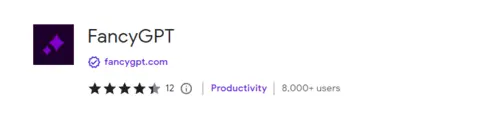
This FancyGpt extension generates text in various styles and tones, from formal to conversational. This AI extension helps you to find the perfect tone for your writing. And it will improve your overall style.
Merlin:
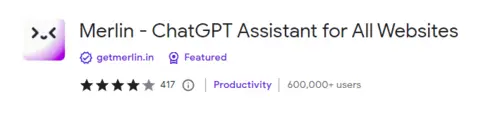
Merlin extension lets you generate text for various purposes, including email responses, marketing copy, and social media posts. It’s a time-saving extension for marketers.
Voice Control of ChatGPT:
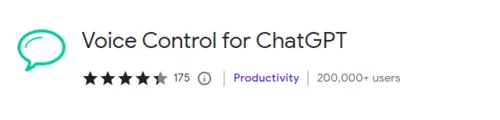
The “Voice Control of ChatGPT” extension can be especially useful for individuals who have difficulty typing or who prefer to interact with technology using their voice.
It also provides a more natural and efficient way to use ChatGPT, as users can conversationally speak their prompts rather than having to type them out.
The extension uses speech recognition technology to transcribe your speech into text, which is sent to ChatGPT for processing. The response from ChatGPT is then read out loud by the extension.
GPT-3 Meta Description:
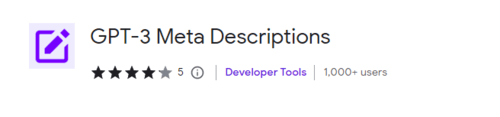
The “GPT-3 Meta Description” Chrome Extension is a cutting-edge tool that uses the power of the GPT-3 language model to generate high-quality meta descriptions for web pages.
Meta descriptions are short snippets of text that summarize the content on a particular web page. They are displayed in search engine results and can greatly influence whether or not a user clicks on a given link.
The GPT-3 Meta Description extension streamlines the process of creating effective meta descriptions by automating the task with the help of GPT-3.
The extension considers various factors. Such as the length of the description, and the relevance of the keywords used. And the overall structure and flow of the content.
Try these tools and see how they can transform your work!
Please share your experience in the comment section, what you use, and how it’s accessible to your job to satisfy your boss.
FAQs: “Best ChatGPT Chrome Extensions”
Can ChatGPT Chrome extensions help with online research?
Absolutely! ChatGPT Research Assistant can help users find relevant articles and research papers on a particular topic.
How do I install a ChatGPT Chrome extension?
To install a ChatGPT Chrome extension, go to the Chrome Web Store and search for the extension you want to install.
When you find the Chrome extension you want. Click the “Add to Chrome” button. And follow the installation instructions.
Your Chrome browser will be enhanced with the extension. Now you can access it by clicking on its icon in the toolbar.
Are ChatGPT Chrome extensions safe to use?
Yes, most of the ChatGPT Chrome extensions are safe to use. However, you can read the reviews. It is better to check the ratings of an extension before installing it. Additionally, be cautious of extensions that ask for unnecessary or suspicious permissions.
Are ChatGPT Chrome extensions free?
Yes, ChatGPT Chrome extensions are free to use. You can use these free of cost. And get out of them.
Conclusion of Best ChatGpt Chrome Extensions:
Each Chrome extension serves a unique purpose, from improving grammar and spelling to generating text and answering questions. With these extensions, you can save time and streamline your workflow. No doubt whether you’re a content writer, student, or professional.