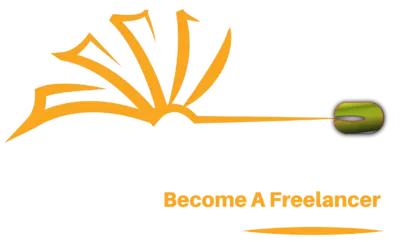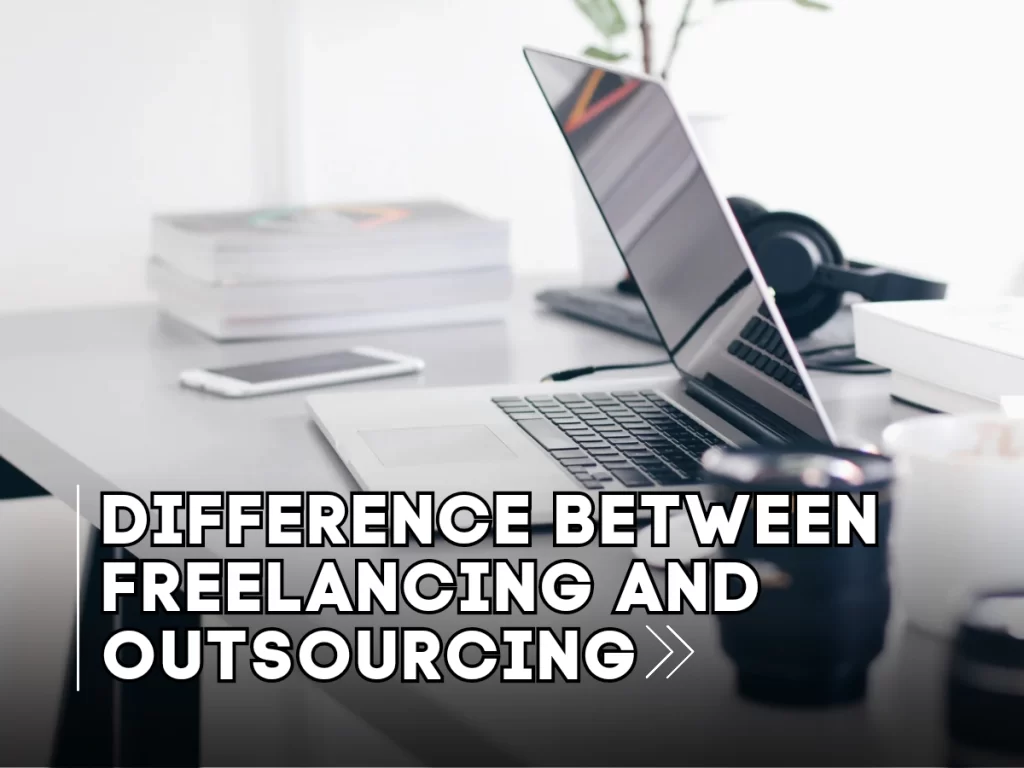With so many responsibilities and tasks to manage, it can be overwhelming to keep everything in order. So, you need the best tools to keep yourself organized. Because when you have a lot to do, the best tools for freelancers are those that keep things in order and organized.
You can review your work with the right tools and stay on your game. In this article, we’ll discuss 25 of the best freelancer tools. And will explain how they can help you properly manage your freelancing business.
Project Management Tools:
Project management tools are essential for freelancers to keep track of their projects and tasks. They allow you to organize your work. And collaborate with your team members.
Here are 2 popular project management tools that can help you stay organized:
Trello:
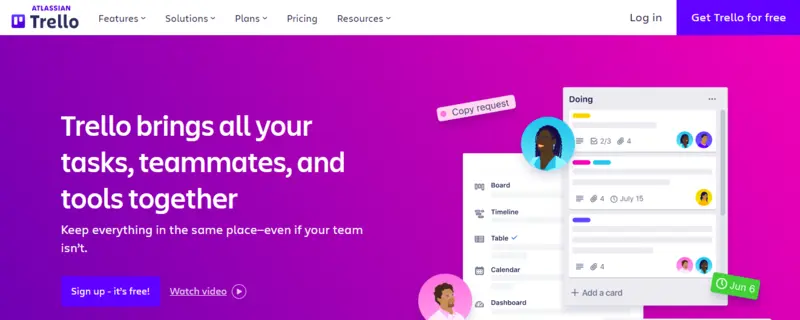
One of the best for project management is Trello. It allows you to organize your projects and tasks in a visual, easy-to-use interface. Using this tool, you can create boards for each project and add cards for each charge. It can be moved around and prioritized as needed. Trello also offers integrations with tools like Slack and Google Drive.
Asana:
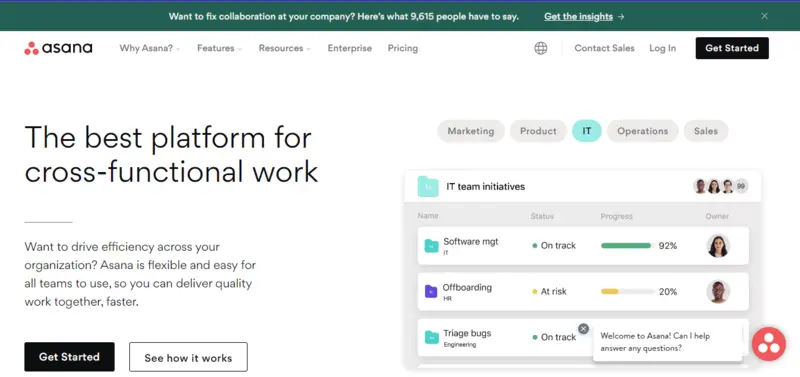
Asana is also the best project management tool. That offers a range of features. It includes task assignments, deadline tracking, and project status updates. It also integrates with other devices like Google Drive, Dropbox, and Zapier.
Note-Taking and Cloud Storage Tools:
Note-taking and cloud storage tools are essential. The best tools for freelancers are ideal. It keeps tracking ideas, tasks, and documents. They allow you to access information from anywhere you want.
These’re fantastic tools that allow you to collaborate with your team. Here are 3 popular note-taking and cloud-storage tools:
Evernote:
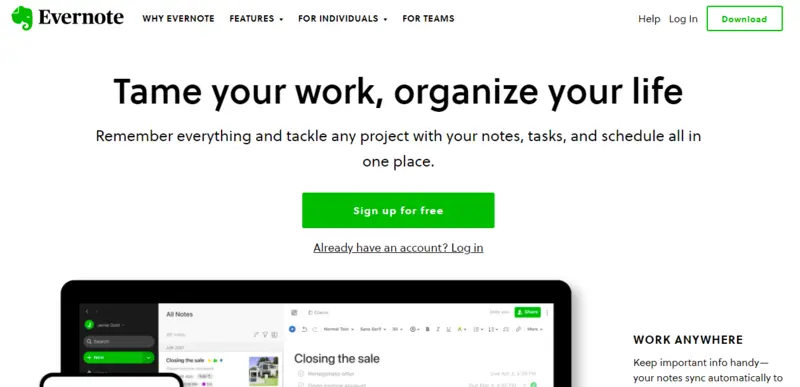
A popular note-taking app is Evernote. It allows you to create, organize and share notes across your devices. It also offers document scanning, web clipping, and collaboration tools.
Google Drive:
The best cloud storage and collaboration tool is Google Drive. It allows you to store and share documents, spreadsheets, and presentations. It also offers integrations with other devices, such as Slack and Trello.
Dropbox:
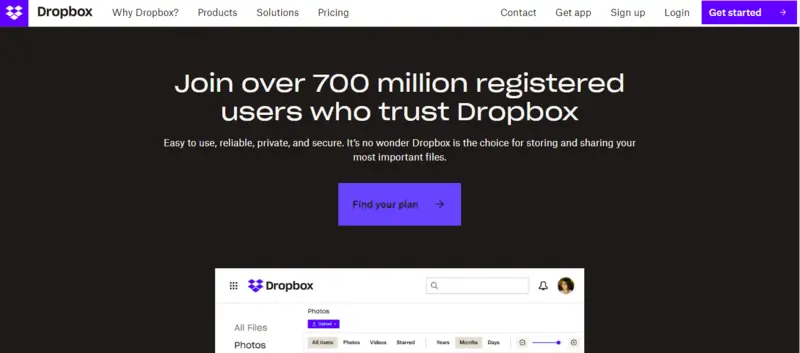
A cloud storage platform that stores and shares files and folders online. It also offers file syncing, version control, and collaboration tools.
Communication and Video Conferencing Tools:
Effective communication is vital to any successful business, especially for remote freelancers. Communication tools allow you to stay in touch with your clients and team members.
A video conference tool allows you to hold face-to-face meetings. You can meet with your clients virtually and team members, no matter where you are. Here are 3 widespread communication and video conferencing tools:
Slack:
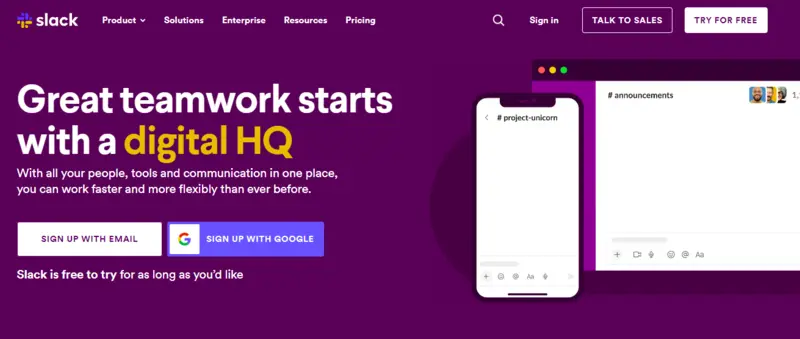
Slack is a communication tool. It allows you to share files and send messages. Real-time collaboration is possible with your team. It also offers integrations with tools like Trello and Google Drive.
Zoom:
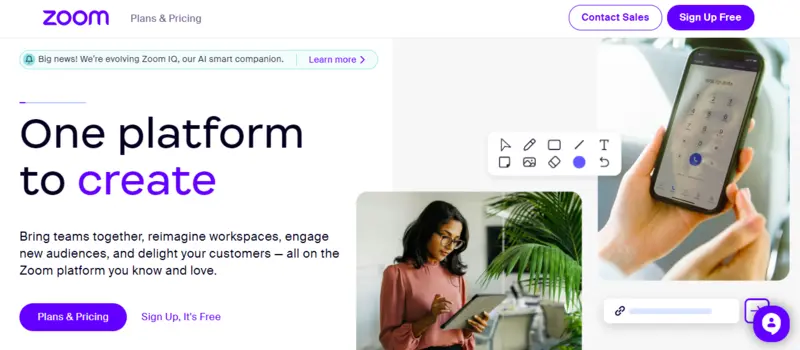
Zoom is a video conferencing tool. The best tool that allows you to have virtual meetings with your clients and team members. It also offers screen sharing, recording, and virtual backgrounds.
Skype:
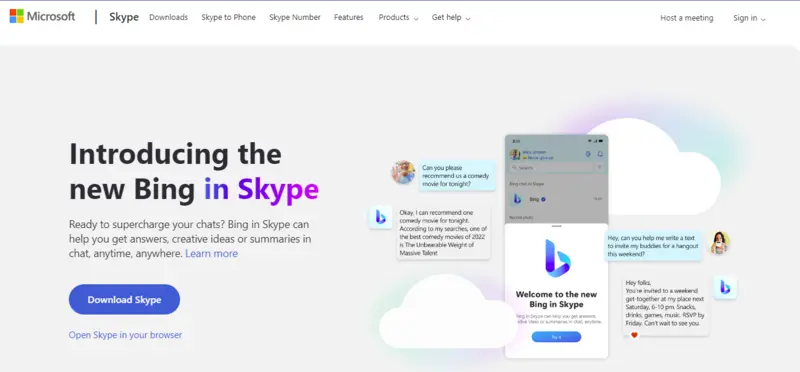
Skype is another video conferencing tool. The best for video meetings. It allows you to host online meetings and make voice and video calls. You can also share your screen and send instant messages.
Writing Tools:
Writing is a core component of many freelance jobs.
Whether it’s content creation, copywriting, or editing, the best Writing tools can help you to improve your writing skills. Easy to streamline your workflow and ensure your content is error-free. Here are 4 popular writing tools:
Grammarly:
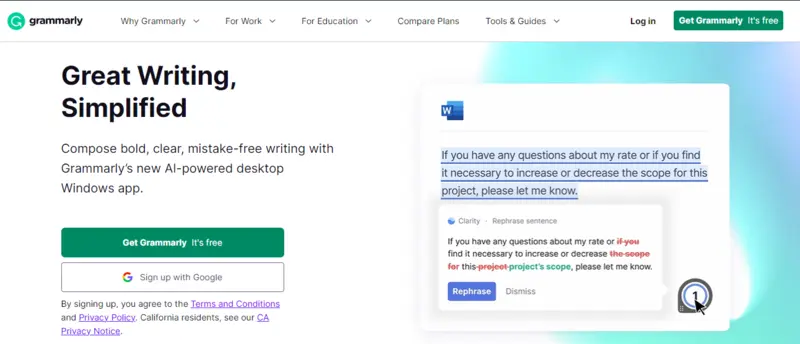
The best tool used by many marketers is Grammarly. It is one of the best tools for checking your content’s grammar mistakes, spelling, and punctuation. Also, it offers suggestions for improving writing style. And brings clarity and makes your content error-free.
Hemingway:
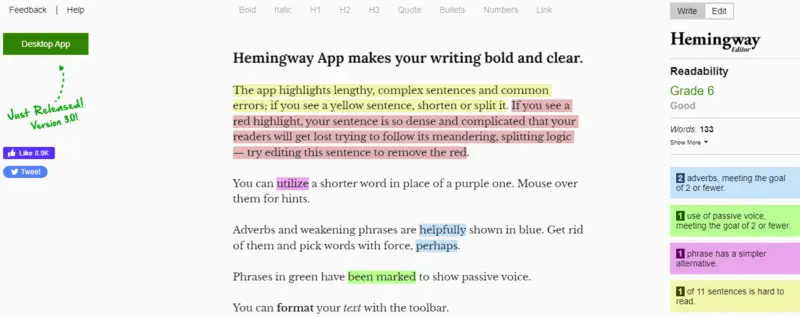
Hemingway is a tool that analyses your writing. It highlights areas that need improvement, such as complex sentences or passive voice. It also provides suggestions for simplifying your writing and making it more readable.
Small SEO Tools:
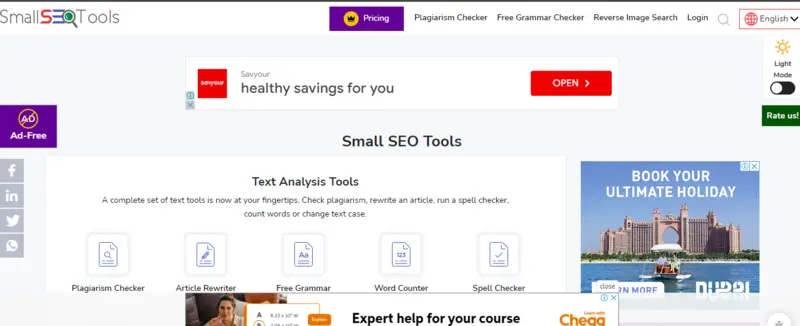
SmallSEOTools is a free online tool with multiple lists of tools. You can check, measure, monitor, and keep track of everything in order. Allows you to check for plagiarism by pasting your text or uploading a file. It scans your content against multiple databases and highlights any areas flagged as potentially plagiarised.
It also provides plagiarism percentage scores showing. That needs improvement.
Duplichecker:
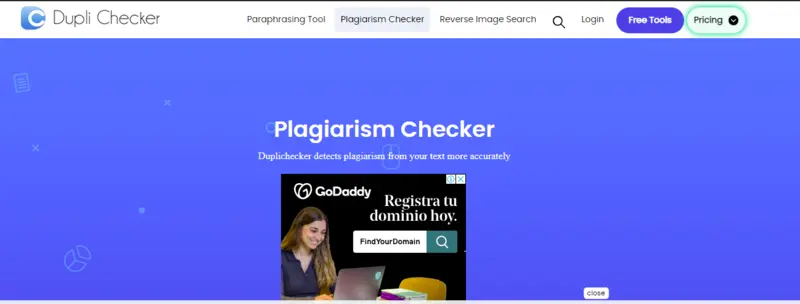
This online tool allows you to check for plagiarism. It is also a free tool; you can copy and paste your text or upload a file to check for plagiarism.
Duplichecker scans your content against multiple databases and highlights any areas flagged as potentially plagiarised. It also provides a plagiarism percentage score to show you so you can change it and make it unique and plagiarism free.
Social Media Management and Graphic Design Tools:
For Social media management, you need the best tools to keep things on track. And having a solid online presence helps you attract new clients and grow your business. Graphic design tools can help you create eye-catching graphics and visuals for your social media profiles and marketing materials.
Here are 2 popular social media management and graphic design tools:
Hootsuite:

One of the best social media management tools is Hootsuite. That allows you to schedule posts and monitor your social media accounts. Even it analyses your performance. It also offers integrations with tools like Canva and Google Analytics.
Canva:
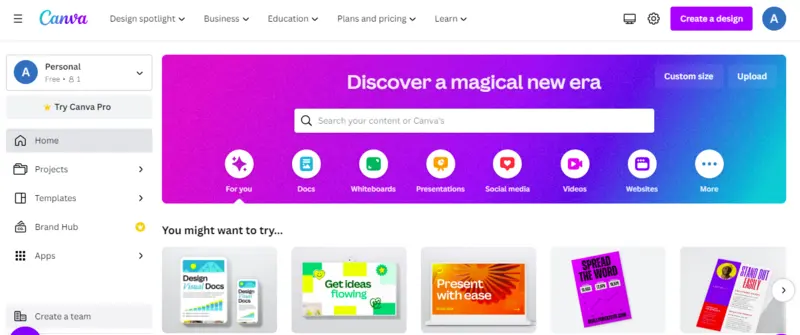
The best graphic design tool is Canva, which allows you to create professional-looking designs for your social media profiles, marketing materials, and more. It offers a range of templates and design elements and the ability to upload images and fonts.
Accounting and Payroll Management Tools:
Managing finances is an integral part of running a successful freelance business. Accounting tools can help you track income and expenses, create invoices, and collect taxes. Payroll management tools can help you manage employee payroll, benefits, and taxes.
Here are 4 popular accounting and payroll management tools:
QuickBooks:
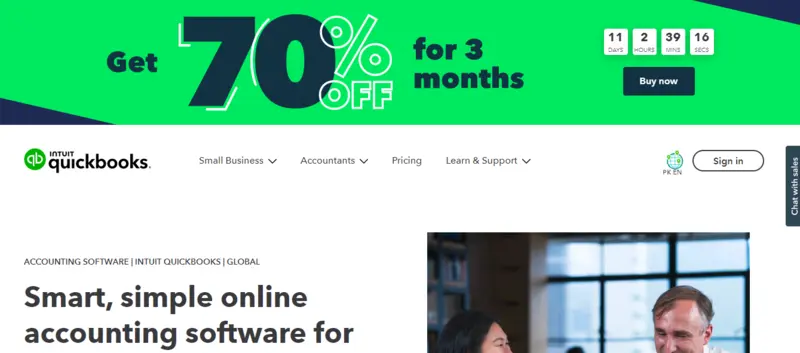
QuickBooks is an accounting tool that allows you to manage your finances, including invoicing, expense tracking, and tax preparation. It also offers integrations with other agencies, such as PayPal and Shopify.
FreshBooks:

FreshBooks is an accounting tool that allows you to create invoices, track expenses, and manage your finances. It also offers integrations with tools like G Suite and Trello.
Harvest:
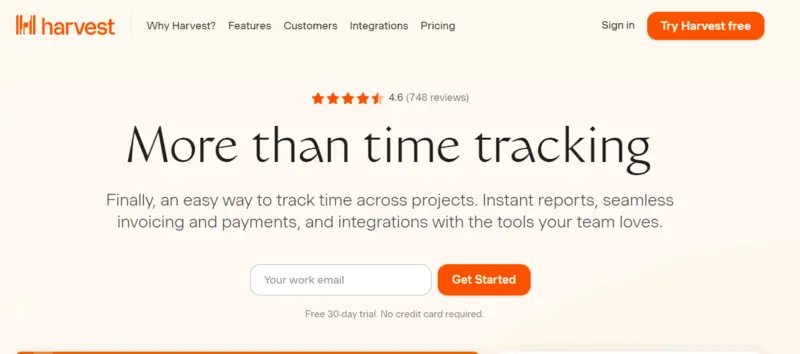
Harvest is another invoicing and time-tracking tool that allows you to track your billable hours, create invoices, and manage your finances. It also offers integrations with other tools, such as Trello and Asana.
Gusto:
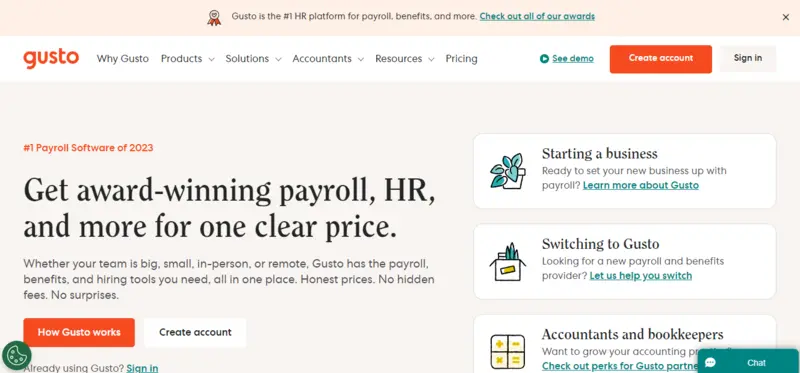
Gusto is a payroll management tool that allows you to manage employee payroll, benefits, and taxes. It also offers integrations with other tools, such as Xero and QuickBooks.
Scheduling Tools:
Organizing meetings and appointments can be time-consuming, especially when coordinating with multiple people across different time zones. Scheduling tools can help you streamline this process.
Here are 2 popular scheduling tools:
Doodle:
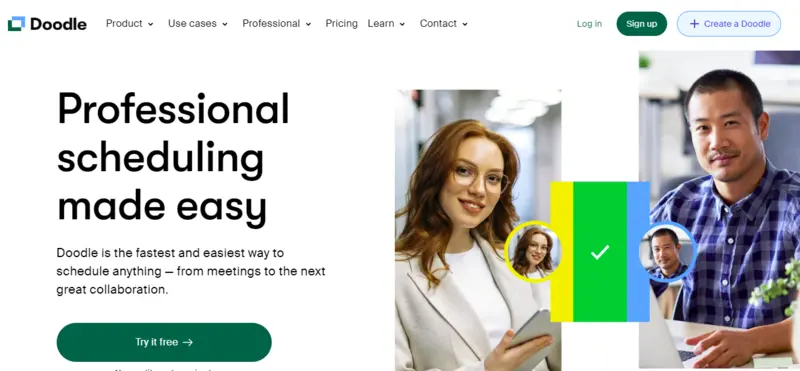
Doodle is a meeting scheduling tool. It allows you to create polls to find the best time for a meeting or appointment. Participants can easily indicate their availability. Doodle will automatically find the best time slot for everyone. Its integration feature with other tools like Google Calendar and Slack is impressive.
Calendly:
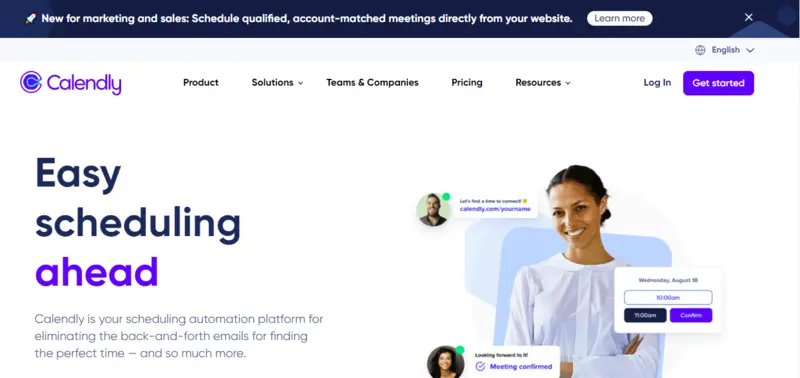
Calendly is a scheduling tool. It allows you to share your availability and allow others to schedule meetings with you. It integrates with popular calendar apps. Such as Google Calendar and Outlook also allows you to set up reminders and follow-up emails.
Focus and Productivity Tools:
As a freelancer and marketer, it can be challenging to stay focused and productive, primarily when you work from home or in a distracting environment. Focus and productivity tools can help you eliminate distractions, stay on track, and complete your tasks efficiently.
Here are 2 popular focus and productivity tools:
Forest:
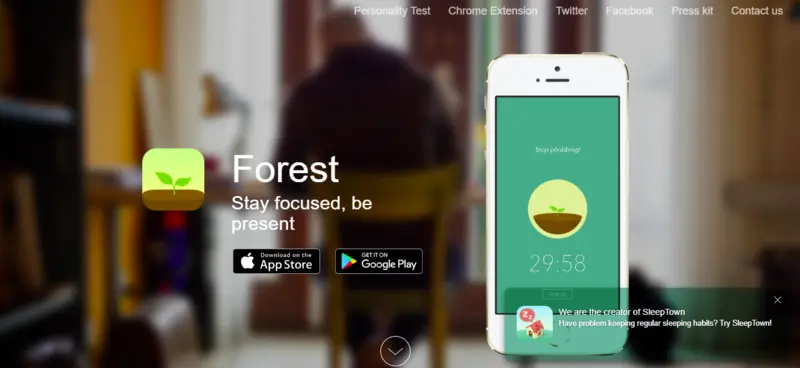
One of the best productivity apps that help you stay focused is on your work. When you start working on a task, you plant a virtual tree, and if you concentrate for a long time, the tree grows. The tree dies when you get distracted or leave an app. This simple game can help you stay motivated and on task.
RescueTime:
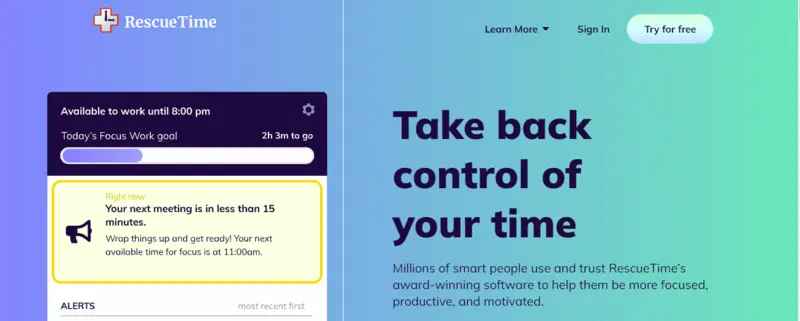
RescueTime is a time-tracking app that monitors your computer usage and gives you detailed reports on how you spend your time. It can help you identify activities that take time. Make your workday as efficient as possible.
Password Management Tools:
As a freelancer, you likely have multiple accounts and passwords to manage, from social media profiles to client portals. Password management tools can help you keep track of all your passwords, generate strong passwords, and ensure that your accounts are secure.
Here are 3 popular password management tools:
LastPass:

Password manager tool that keeps your passwords confidential. It stores your login credentials in a secure vault. It can also generate strong passwords and auto-fill your login information for you. LastPass offers browser extensions and mobile apps for easy access to your passwords.
Dashlane:
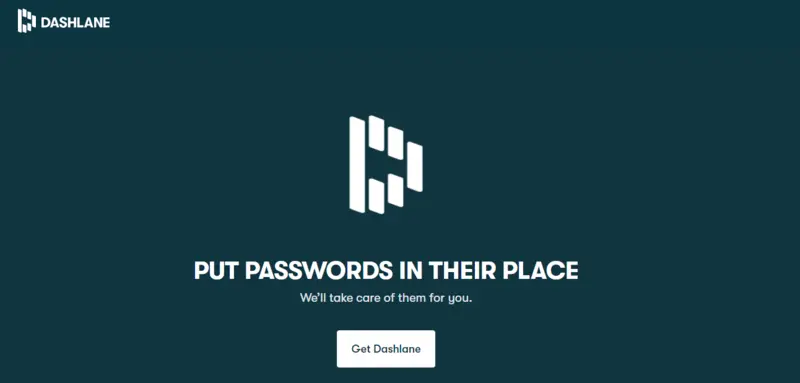
Dashlane is another popular password manager with features similar to LastPass, including secure password storage and autofill. It also offers a digital wallet feature that securely stores and autofill your credit card information.
1Password:
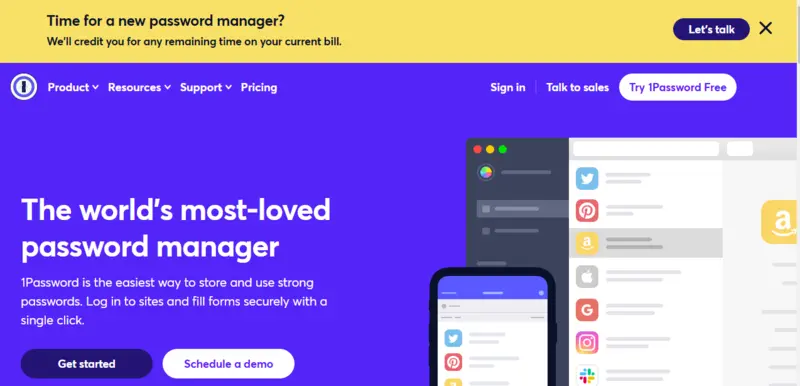
1Password is another password manager that allows you to store and manage your passwords securely. It also offers features such as password sharing and a built-in password generator.
These tools can help you manage your business more efficiently and increase productivity. Whether you’re looking to organize your projects, manage your finances, or streamline your communications, there’s a tool out there that can help.
Using these tools lets you focus on what you do best: delivering high-quality work to your clients.
Conclusion of Best Tools for Freelancers:
The best tools can make all the difference in your productivity, efficiency, and success as a freelancer. The 25 tools listed above are just a few examples of the many tools available to help you manage your finances, communication, time, and more.
These tools allow you to streamline your workflow, improve your work quality, and ultimately grow your business. Take some time to explore these tools and find the best one you need for your freelance business.